Answering calls
When an agent receives a call with Contact Center Softphone, detailed caller information is displayed on the desktop. (See the following figure.)Agents can choose to answer the call or forward it to another agent. Additionally, the display can provide access to call notes, which are notes an agent adds to the call before transferring it. See "Adding call notes to a call".
If configured and available the following information is provided in the soft phone display
- Caller name—name of the caller
- ANI—telephone number of the caller
- DNIS—telephone number the caller dials
- DNIS name—the name associated to the DNIS number in YourSite database
- Agent ID—agent who transferred the call
- Extension—extension from which the call was transferred
- Queue—queue from which the call originated
- Collect Caller Entered Digits—digits the caller enters for identification purposes, such as a customer site key
- Customer Collected Information—information collected from a third-party OBDC database
- Call notes—notes added by an agent
Note:
Call notes are supported only for inbound calls.
You can answer calls by right-clicking the Contact Center Softphone system tray icon and selecting Answer, or by clicking the Answer toolbar button.
Figure 1. Contact Center Softphone display
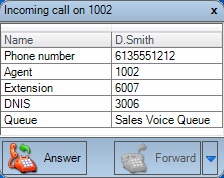
To answer a call using Contact Center Softphone
- Click Answer.
↑