Making and handling calls using Contact Center Client
You can open an agent, employee or extension monitor, or the Queue Now monitor and either right-click an agent and select telephony functions or access telephony functions by selecting an agent and accessing the options in the Contact Center Client ribbon. For example, when you are on a call you can consult with an idle employee by right-clicking the employee’s cell and clicking Transfer/Conference, or by sending the employee an instant message. (See the following figure.)
Figure 1. Consulting with a person while on call
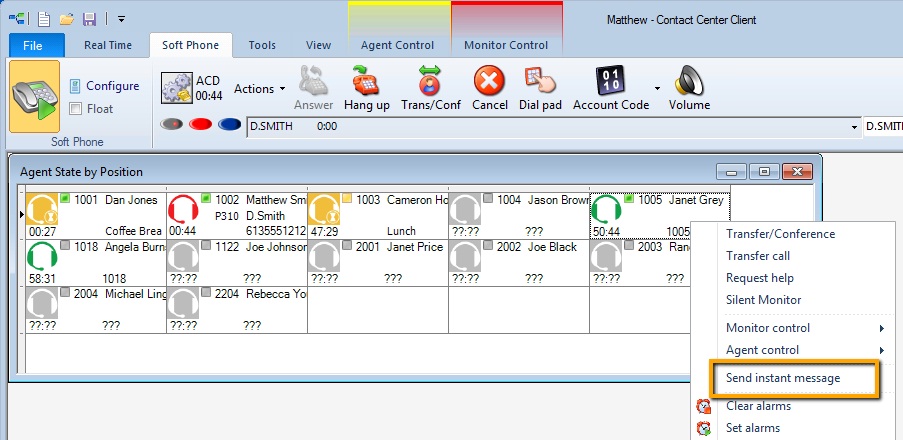
↑