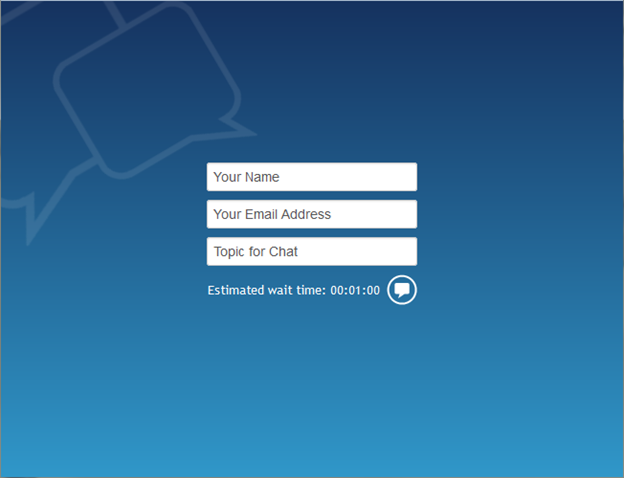If a contact center has multiple contact webpages for specific products or services, the contact center may want to link to specific chat queues when offering chat. Chat queues have their own internal and external URL that can be used to take interactions directly to a version of the chat request form that has the queue pre-selected. The following figure shows the chat request form for a chat queue. The Estimated Wait Time for the queue is also displayed in the chat request form. Other queue statistics can be optionally added as well. For more information, see "Configuring the public-facing chat JavaScript file".
After filling out the chat request form, interactions are automatically routed through the Inbound workflow by the queue ID and transferred to the appropriate queue.
A queue’s chat request form is accessible from http://<enterprise server>/ccmwa/chat/<queue GUID>. Chat queue URLs are available from the chat queue’s entry in YourSite Explorer. If you want to offer it in another supported language, the format is http://<enterprise server>/ccmwa/<language designator>/chat/<queue GUID>. For more information, see "Offering chat in different languages".