Disable Call Waiting
To disable call waiting, do the following :
- Log in to the Service Node, go to Telephony >Extensions >Common Service Profiles.
- Select and edit a profile and go to, Service Category tab.
- Clear the Allow Call Waiting Tone Initiation check box.
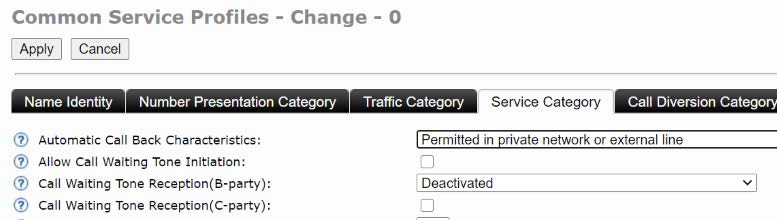
- Select Deactivated from the Call Waiting Tone Reception(B-party) drop-down list.
- Clear the Call Waiting Tone Reception (C-party) check box.
↑