Using the PC Numeric Keypad to Dial Numbers
You dial numbers using the PC numeric keypad. The PC numeric keypad functions when the console main window is the active window.
The Active Window
The console window has a blue border when it is active (in focus) and the PC numeric keypad can be used for call handling operations.

When the console has a grey border, the window is inactive (out of focus) and cannot be used for call handling operations.
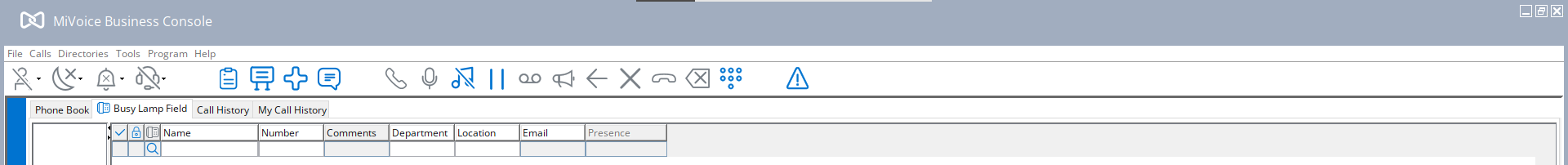
NUM LOCK is not required for call handling functions when the main window is active. To enter digits in Scratch Pad, Bulletin Board, or Guest Services windows, NUM LOCK must be ON. If Guest Services is the active window, pressing 1234 on the PC numeric keypad will enter the Room Number 1234 into the Room Number field in Guest Services.
If you use a call function from the Scratch Pad or Bulletin Board, the focus automatically switches back to the main console window so you can continue with the call handling functions, such as entering Release to transfer a call.
Other Ways of Dialing
Use the numbers along the top of your keyboard to enter a directory number into the Number field of Phone Book. You cannot use the PC numeric keypad.
You can also dial numbers using the On-Screen Keypad. See On-Screen Keypad.