Adjust the Headset or Handset Volume
You can adjust the headset or handset volume using your PC keyboard while you are in a call. You can also adjust the headset or handset volume at any time by clicking ![]() and selecting Audio Panel, and adjusting the volume slider.
and selecting Audio Panel, and adjusting the volume slider.
To increase the headset or handset volume while in a call
-
Press and hold the Ctrl key
 and press the up arrow
and press the up arrow  to increase the volume.
to increase the volume.
To decrease the headset or handset volume while in a call
-
Press and hold the Ctrl key and press the down arrow
 key to decrease the volume.
key to decrease the volume.
You can use the volume and mute on your headset. For Jabra™ and Plantronics™ headsets, the mute is synchronized between the headset and the console, for all other headsets mute on your headset is independent and does not mute the console application. For more details see, Mute/Unmute Calls.
MiVoice Business Console alerts users when the PC volume is lowered to zero or the headset speakers are muted.
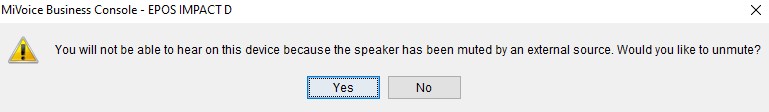
Lowering the PC volume or muting the headset speakers does not affect the headset microphone. This means that the other end will still be able to hear the user's voice during the call.
It is recommended that you unmute the speakers or increase the volume to ensure proper audio functionality during calls.