The backup procedure consists of two different steps:
Make a data backup. The backup of the exchange is stored on each MX-ONE Service Node and should be done often. See chapter Perform Data Backup Often for details.
This backup is used for data reload by the system.
Create a configuration mirror on MX-ONE Service Node 1. Store the data backups and configuration information from MX-ONE System to MX-ONE Service Node 1. This backup contains all data for the system and can be used for repair of server. The config_mirror command provides an option to create a safety backup when creating the configuration mirror.
Copy the safety backup from MX-ONE Service Node 1 to another media.
This is an external backup of the complete system and can be used for repair of server or to restore a complete system when all hardware is lost.
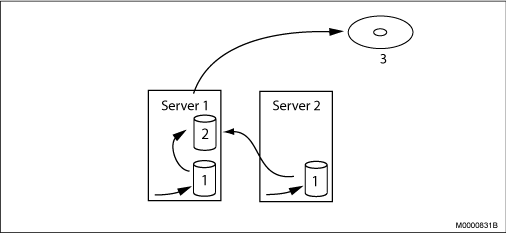
Figure 1: The Backup Steps
The above steps do not have to be performed at the same time. Allows to make a data backup without creating a configuration mirror, and to create a configuration mirror without making a safety backup.
By using crontab, allows you to create automatic data backups and configuration mirrors including a safety backup.
When there is inconsistency in the exchange data in the system it is necessary to restore from a backup. The restore procedure consist of three corresponding steps:
Restore a safety backup. Restore the safety backup to MX-ONE Server Node 1.
Restore a configuration mirror from MX-ONE Server 1. Restore the data backups and configuration information from MX-ONE Server 1 to all servers in the MX-ONE System.
Restore a data backup. Restore the data backups on all MX-ONE Service Nodes.
As for the backup procedure, the three steps do not have to be performed at the same time. If there are inconsistencies in the exchange data, it may be sufficient to restore the last data backup.