VMware High Availability Setup
MX-ONE running on top of a VMware vSphere HA infrastructure can be protected from hardware failures as well as benefit of planned hardware maintenance. According to the VMware documentation: “vSphere HA provides high availability for applications running in virtual machines. In the event of a server failure, affected virtual machines are automatically restarted on other productions servers with enough capacity to run them.”
MX-ONE (Service Node, database, media server and management) guest machines running on top of VMware vSphere High Availability allows a cold standby solution, which means in the event that a physical server where the Service Node guest machine is running goes down, a short downtime will occur, due to the fact that Service Node guest machine needs to be initiated in another physical server.
The VMware High Availability setup can be compared with MX-ONE Server Redundancy. However, the VMware High Availability replaces the need for a Service Node redundancy configuration in MX-ONE. Once a customer has the VMware HA option in place, the MX-ONE will be setup as a standard system in the VMware HA cluster without any MX-ONE server redundancy option enabled.
The following figure shows a standard MX-ONE composed of four Service Nodes guest machines running on top of VMware´s HA infrastructure.
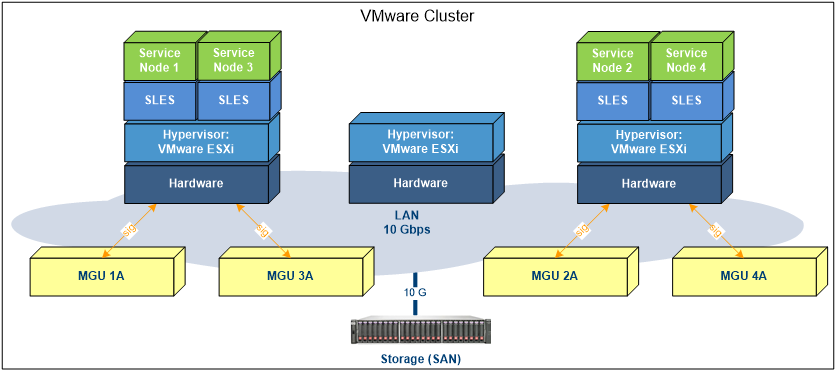
In case of hardware failure, the Service Nodes guest machines running on top of the failed machine goes down.
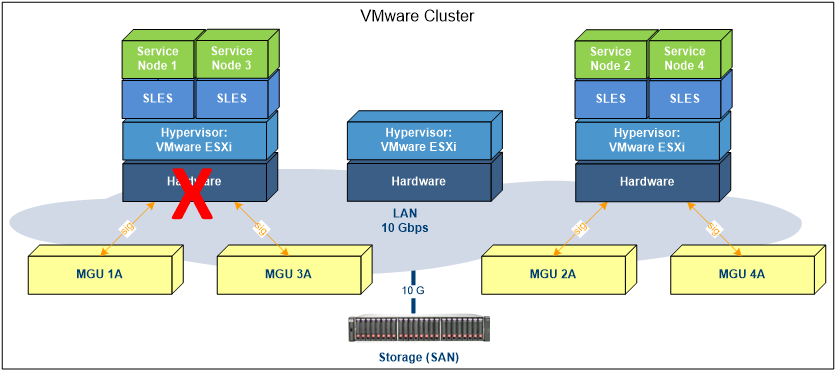
The VMware HA mechanism will initialize these Service Node guest machines in another available machine in the VMware cluster environment.
In the example below a spare machine in the cluster with enough spare resources (memory, CPU, etc.) was used to reallocate the two Service Node guest machines.
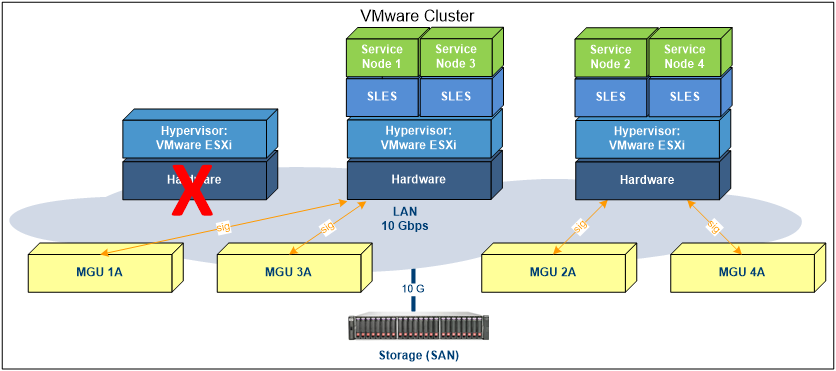
During the re-initialization process, ongoing media gateway calls will be dropped, whereas ongoing direct media calls will be maintained. This is similar to the server redundancy option offered with MX-ONE. Additionally, as the VMware HA cluster environment requires a SAN setup, the customer data and management continuity are maintained.
Requirements for VMware High Availability setup
- SAN (Storage Area Network) and Network requirements for High Availability according to VMware specifications
- VMware vSphere, Hypervisor: ESXi 7.0 or 6.7
- VMware vCenter, Hypervisor: ESXi 8.0
- VMware VMotion
- VMware High Availability
It should be noticed that a SAN environment and multiple LAN segments are required by VMware in order for this option to be deployed. Refer to the latest VMware packaging options to determine the VMware software editions that best fit the requirements.
Mitel strongly recommends that partners/customers always check the latest High Availability requirements with a qualified VMware technical representative.
It is also recommended that partner/customers read the latest versions of the following VMware´s documents that can be found on VMware website:
vSphere Availability ESXi 6.7
vSphere High Availability Deployment Best Practices