Enable Lync Users for Remote Call Control
Configure a user for remote call control by using Lync Server Control Panel.
Under Telephony, select Remote Call Control Only. Please, note that the option “Remote Call Control” is not supported by MX-ONE.
The following needs to be configured under Line URI and Line Server URI.
|
Enable Lync Users for Remote Call Control: |
|
Line URI: tel:phone number, example tel:27000 |
|
Line Server URI: sip:tel@ MatchUri, for example: sip:[email protected] |
Figure 1. RCC only new user configuration example
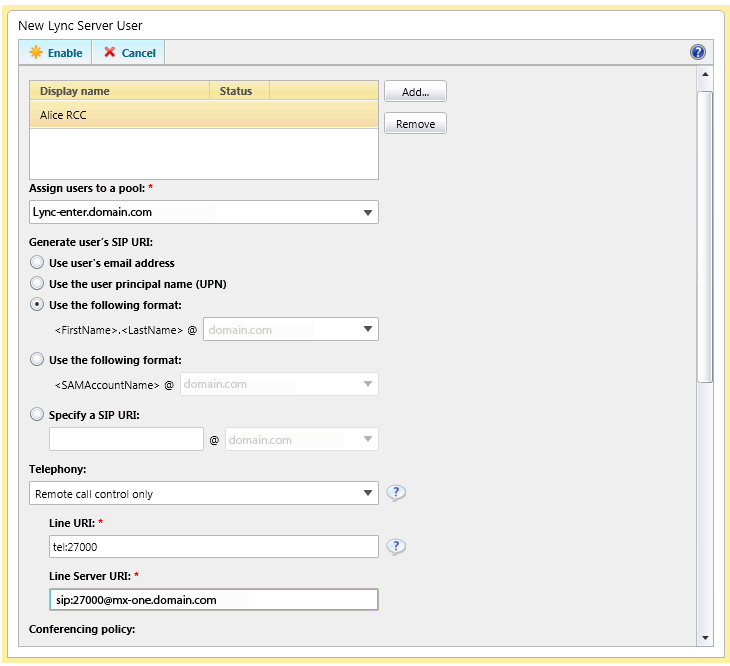
↑