Introduction
This section describes how to setup an EX-Controller / GX-Gateway when a distribution of registrations between servers (LIMs) can be achieved.
The following diagram is of a standard survivable branch office setup.
Figure 1. Standard Survivable Branch Office Setup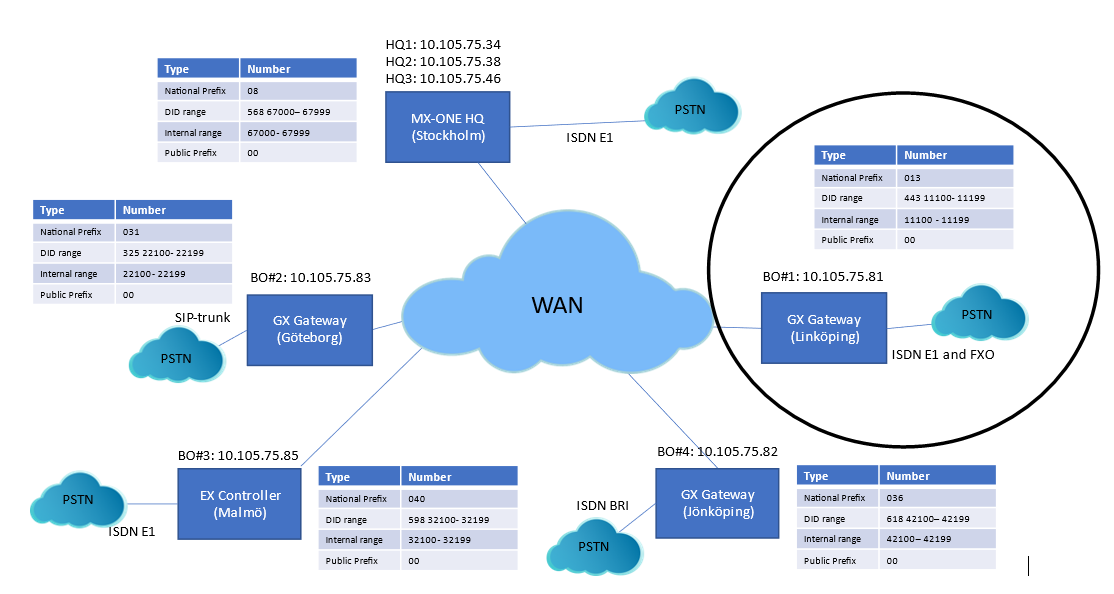
This solution is based on the standard EX-Controller / GX-gateway branch office solution.
The standard setup is based on the fact that only 1 server can be used to register the branch office extensions and determine if the branch office is in active mode. This section describes how to setup a survivable branch node with multiple MX-ONE servers to gain better redundancy.
Here it is described what needs to be done in branch office #1 (Linköping).
In this example scenario:
- The head office consists of 3 servers, server 1 (10.105.75.34), server 2 (10.105.75.38) and server 3 (10.105.75.46).
- Domain to be used is sip.gx.com
For a complete description on how to setup the branch node scenario, please see the Chapter 6 and Chapter 7of this document.
↑