FXS Configuration
Figure 1. FXS Configuration

- Select POTS > FXS Configuration.
- Set analog phone specific data according to market.Figure 2. FXS Configuration
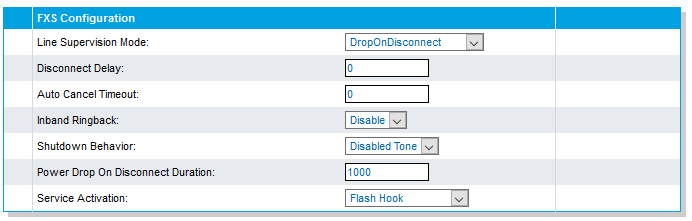 Figure 3. Country Customisation
Figure 3. Country Customisation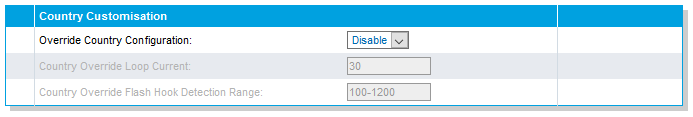
- Click Apply when done and restart service.
↑