Authentication
Figure 1. Authentication

- Select SIP > Authentication.Figure 2. Authentication Screen
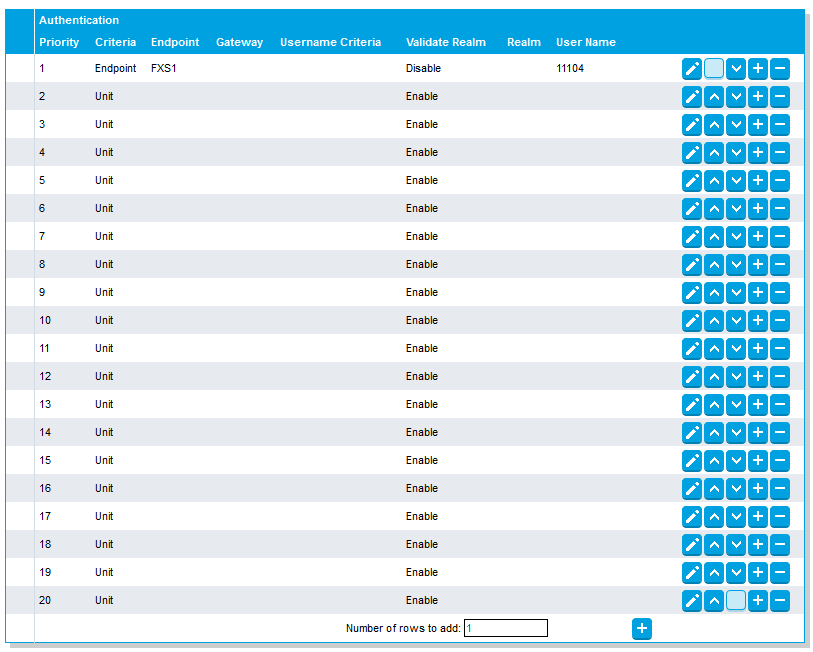
- If password is required click the Image icon for any item that you want to add.
- Indicate for which Endpoint and Criteria the changes are to apply.
- Enter the Auth Code in the Password field.
- In the Validate Realm field, select Disable.Figure 3. Validate Realm field
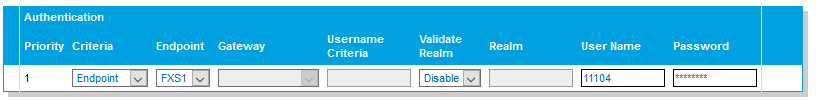
- Click Apply or Apply and Refresh Registration when done and restart service. The result after Registration and Authentication should be like as shown in the below screen.Figure 4. Endpoints Registration Status
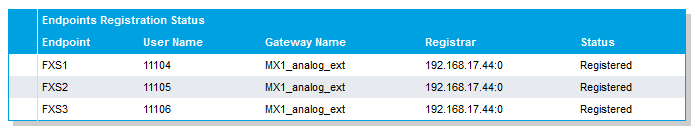
↑