MX-ONE with Branch Offices in the Same Area Code
Description
This scenario consists of a main office MX-ONE with branch offices located in the same PSTN area, see Figure 1. All the IP telephones which belong to a branch office have their own domain (that is, madrid1.es", "madrid2.es", and "madrid3.es"). The main office has a route to the PSTN (that is, route 63) and a public external destination (that is, 00) to access that route.
The access to the PSTN from the branch offices is carried out through the main office public trunk.
Note: Although each branch office usually has an SBN installed for survivability, it has not been considered in this scenario, for illustrative purposes.
- Emergency number (that is, 112)
- Route access code to the PSTN + emergency number (that is, 00112)
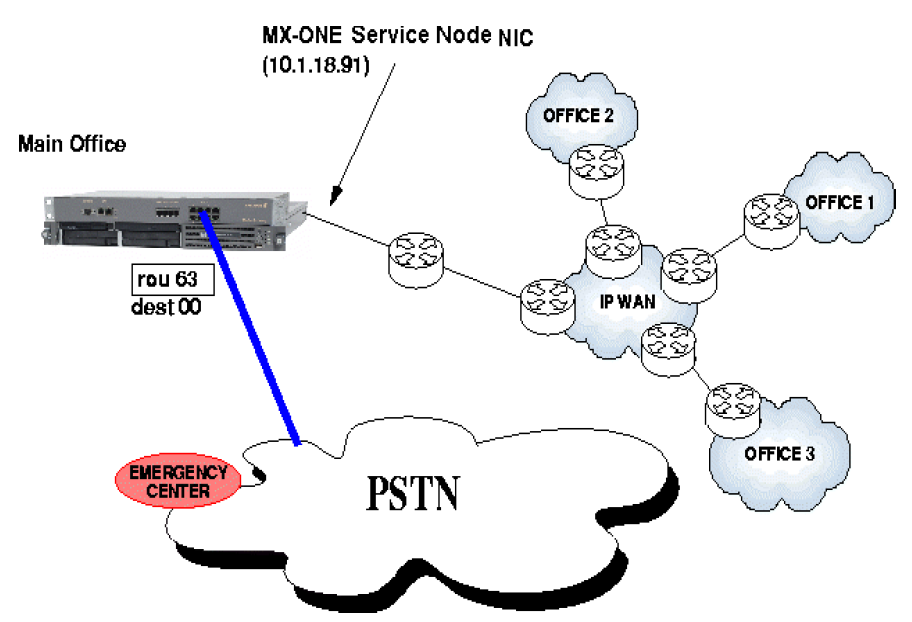
Prerequisites
The same prerequisites as in the scenario without branch offices apply here (see Prerequisites).
Execution
The same execution steps as in the scenario without branch offices apply here (see Execution).
Verification
- Avoid using the live emergency number when testing.
- When making a final test call to the emergency number, be careful to check the local regulations.
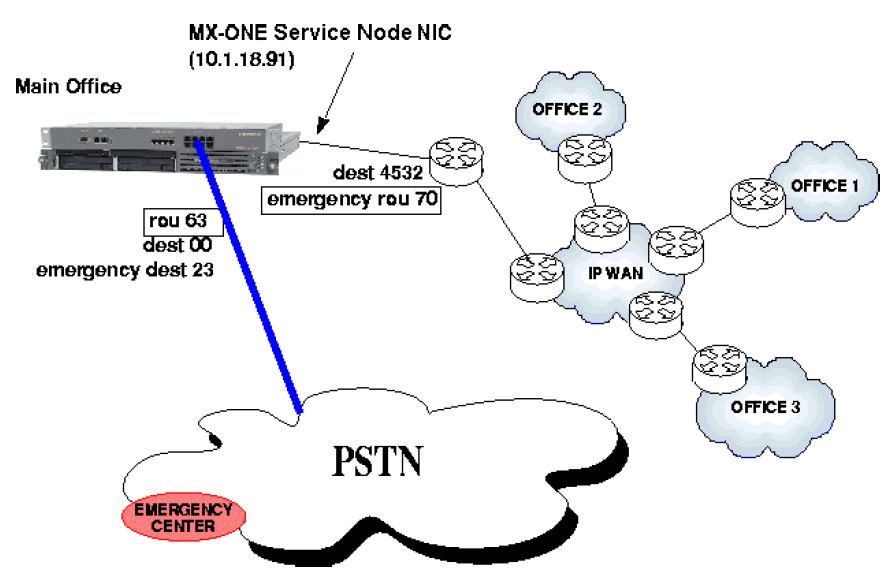
To verify the new configuration for emergency calls, the following actions can be done.
- Dial the 112 emergency number from a logged-on IP telephone and check that the emergency center is called.
- Dial the 00112 emergency number from a logged-on IP telephone and check that the emergency center is called.
- Dial the received calling party number in the emergency center and check that the calling user is dialed back.
- Dial the 112 emergency number from a logged-off IP telephone and check that the emergency center is called.
- Dial the 00112 emergency number from a logged-off IP telephone and check that the emergency center is called.
- Dial the received calling party number in the emergency center and check that the calling user is dialed back.
- Dial the 112 emergency number from a logged-on IP telephone and check that the emergency center is called.
- Dial the 00112 emergency number from a logged-on IP telephone and check that the emergency center is called.
- Dial the received calling party number in the emergency center and check that the calling user is dialed back.
- Repeat the steps in every branch office.
- Dial the 112 emergency number from a logged-off IP telephone and check that the emergency center is called.
- Dial the 00112 emergency number from a logged-off IP telephone and check that the emergency center is called.
- Dial the received calling party number in the emergency center and check that the calling user is dialed back.
- Repeat the steps in every branch office.