LIM
- In SNM, go to the Services> Emergency Location menu. Add the required information for the Emergency Location Id task and click Apply.Figure 1. Emergency Location ID
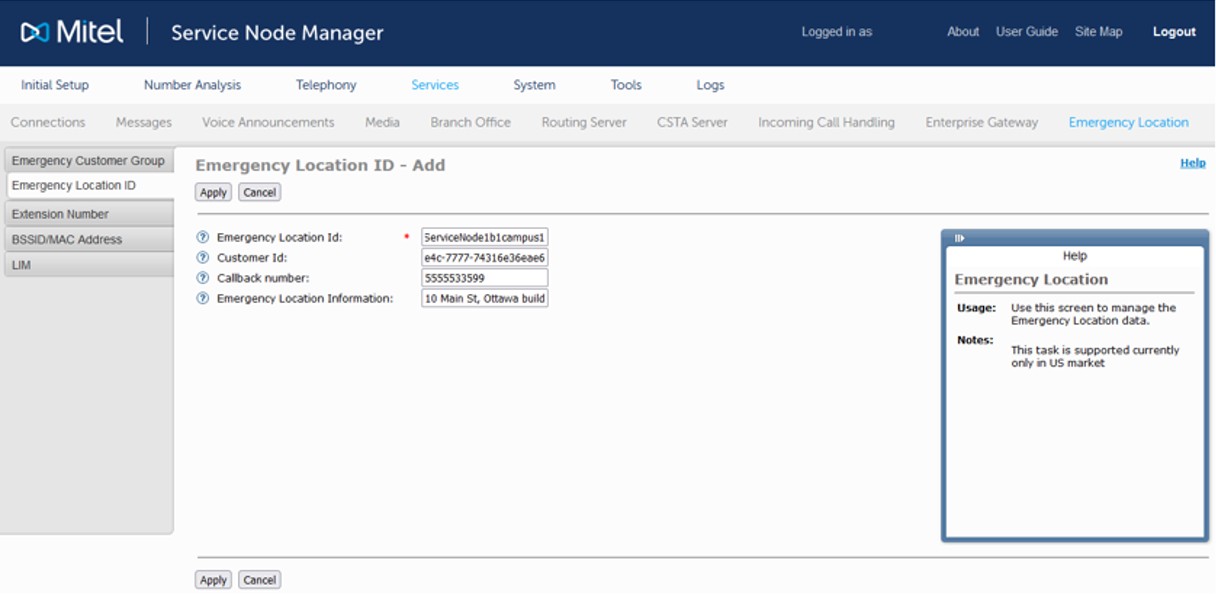 Figure 2. Emergency Location ID - Add - ResultThis Location ID now can be associated to a Service Node.
Figure 2. Emergency Location ID - Add - ResultThis Location ID now can be associated to a Service Node.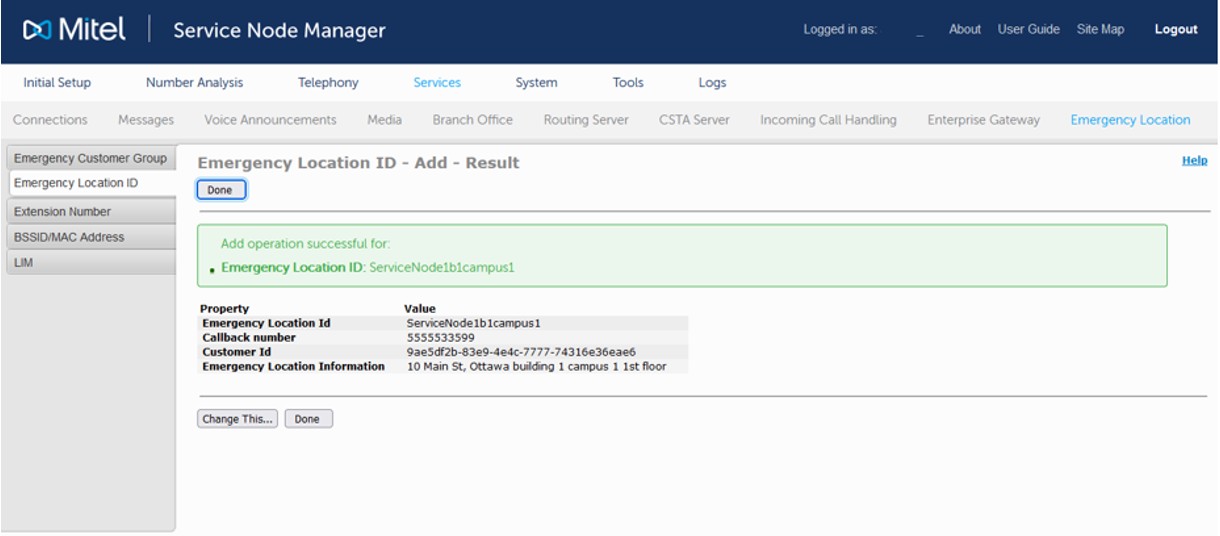
- Select the LIM task to associate with a Service Node.Figure 3. LIM
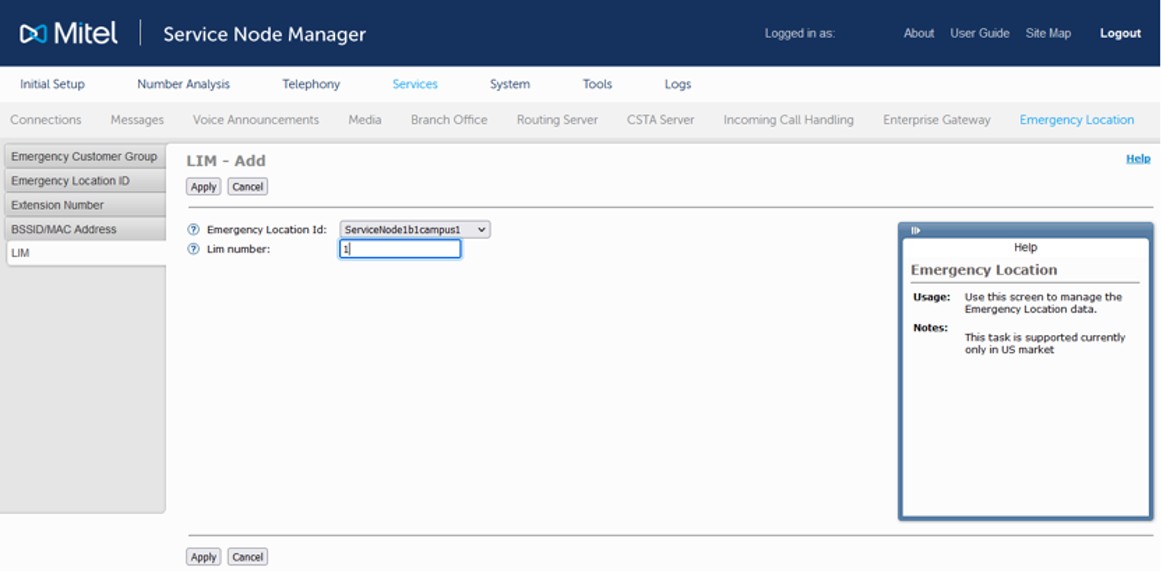
- From the drop-down list, select the previously created Emergency Location Id to be associated with a Service Node number (for example, Service Node 1 (LIM 1)), and click Apply.Figure 4. LIM - Add -ResultThe LIM number is successfully added.
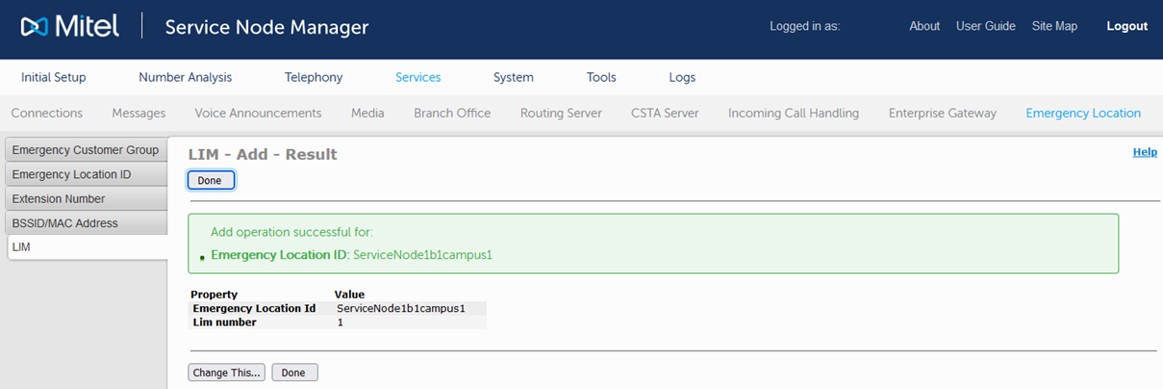
↑