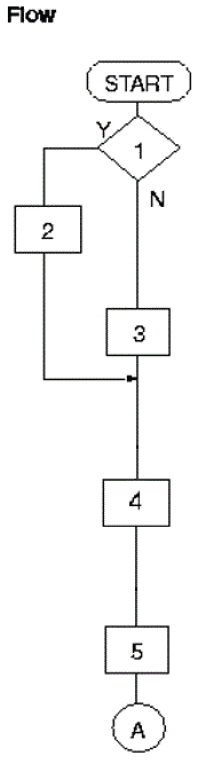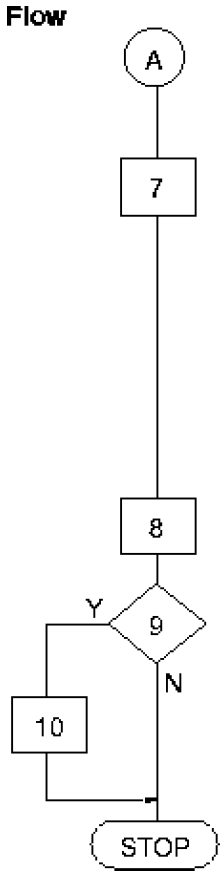Initiation of Directory Number for an ISDN Terminal
General
An ISDN directory number can be initiated and assigned categories that agree with a common service profile.
If the customer function is used in the system, all directory numbers must belong to a customer.
Prerequisites
Verify that the ISDN terminal interface is idle.
Execution
| Measure/Question | Observation/Comment | ||
|---|---|---|---|
|
1 |
Do any directory numbers already exist on the interface? |
|
2 |
Key the command ITDAP:EQU= to find out the EQU and valid ACCTYP for this interface. |
||
3 |
Key the command resource_status -p to find an EQU for this new interface. |
See operational directions for SYSTEM RESOURCE STATUS INFORMATION. |
|
4 |
Key the command extension_profile -p to order a printout of the common service profile. Verify that the common service profile agrees with the intended categories |
||
5 |
Select a free directory number. |
See Selection of Free Directory Number to be Used as ISDN Terminal Number. |
| Measure/Question | Observation/Comment | ||
|---|---|---|---|
|
6 |
Key the command ITNUI to initiate the directory number and access type as the other directory numbers, if any are initiated with. |
If the system has the feature customer group state the customer number. Verify that common public network directory number has been initiated. (If the terminal's category states that this shall be used). See operational directions for NUMBER ANALYSIS. |
7 |
Key the command ITDAP to verify the result. |
||
8 |
Does any interception computer exists? |
||
9 |
Update the directory information in interception computer. |
Consult the manual for the relevant interception computer. |