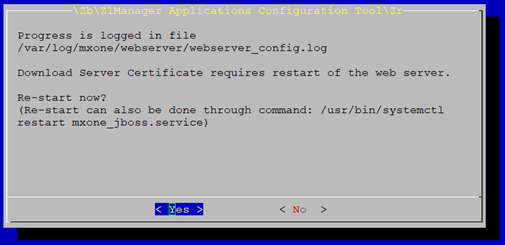Installing the CloudLink Gateway Certificate into MiVoice MX-ONE Provisioning Manager
The CloudLink Server/ CloudLink Gateway communicates via an API with Provisioning Manager. For this, the CLGW certificate has to be installed on PM server.
Also, it is mandatory to install the certificate before setting up CL/CLGW subsystem from the PM interface.
The following procedure explains the process to establish the certificate using the webserver_config (or mxone_maintenance) tool on the command prompt.
- Open up an SSH connection (using Putty or a similar app) to the PM server.
-
Login using a suitable username and password (such as mxone_admin) and launch the webserver configuration tool using the command sudo -H webserver_config.
- Navigate to the Root Certificate Management option.
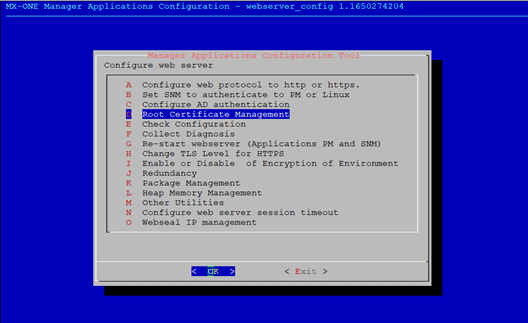
-
Choose the option Download Server Certificate by connecting to trusted host.
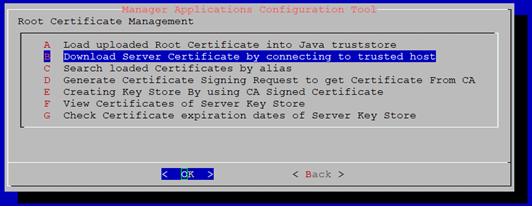
-
Enter the IP address of the CloudLink Gateway, the remote server port (8086 by default) and a descriptive text string as the certificate alias.

MX-ONE will attempt to connect to CLGW and download the certificate. After successful connection, a command-line based message is displayed asking to trust the certificate. Type Yes and then press enter to close the dialog.
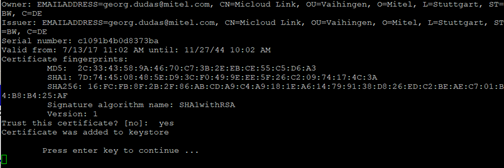
- After the certificate has been installed, restart jboss service.