After enabling MiTeam Meetings integration for a customer account, the Mitel Partner or the Account Admin of the customer account can enable or disable a functionality for the users in that customer account to specify, while scheduling a meeting, whether the waiting room will be available to guests who want to join the meeting using the MiTeam Meetings application. To do this, the Mitel Partner or the Account Admin must perform the following procedure:
- From the Integrations panel, click the
 icon associated with MiTeam Meetings integration.
icon associated with MiTeam Meetings integration.
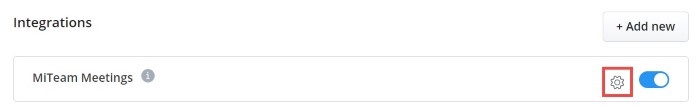
The MiTeam Meetings panel opens.
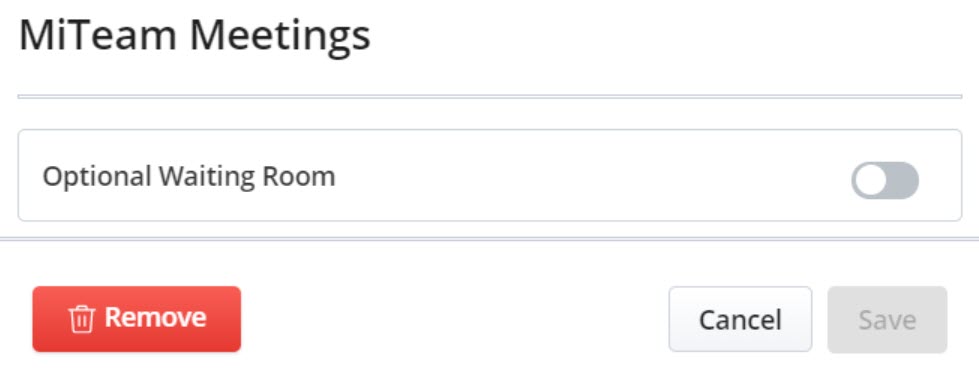
- Enable or disable the option for users:
- To enable the option, slide the Optional Waiting Room toggle button to the right.
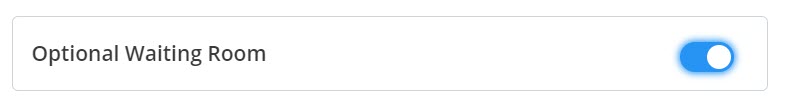
- To disable the option, slide the Optional Waiting Room toggle button to the left.

- To enable the option, slide the Optional Waiting Room toggle button to the right.
- Type the word "confirm" in the text box that appears and click Save. Clicking Cancel will cancel the operation.

Note: Clicking Remove will remove the MiTeam Meetings integration from the customer account.