Search a Meeting
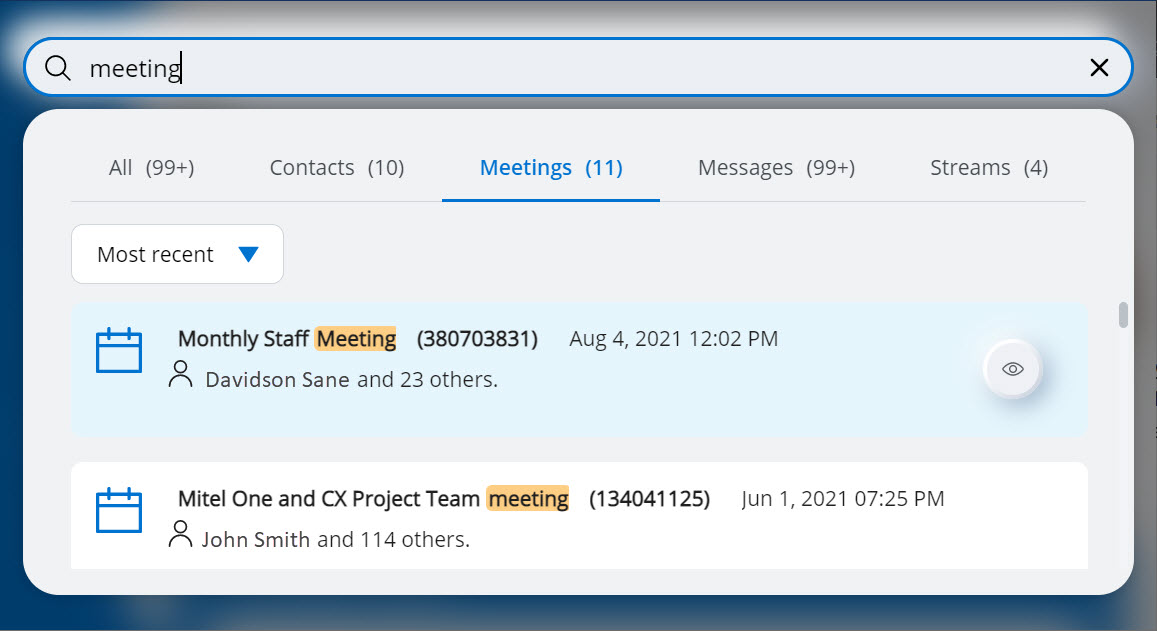
You can search for a meeting using the Global Search feature of the Mitel One application. Type the name of the meeting you are searching for in the Search bar. A list of meetings with matching names will be displayed as you type the characters in the Meetings tab of the Global Search menu. The meetings will be listed based on their occurrence with the most recent meeting displayed first on the list. Click associated with a meeting to go to the meetings details page of that meeting.
↑