Quick Functions
The Mitel One web application allows you to store frequently used function types in the MiVoice Office 400 PBX as Quick Functions in the application. You can activate or deactivate a function by selecting the corresponding quick function key.
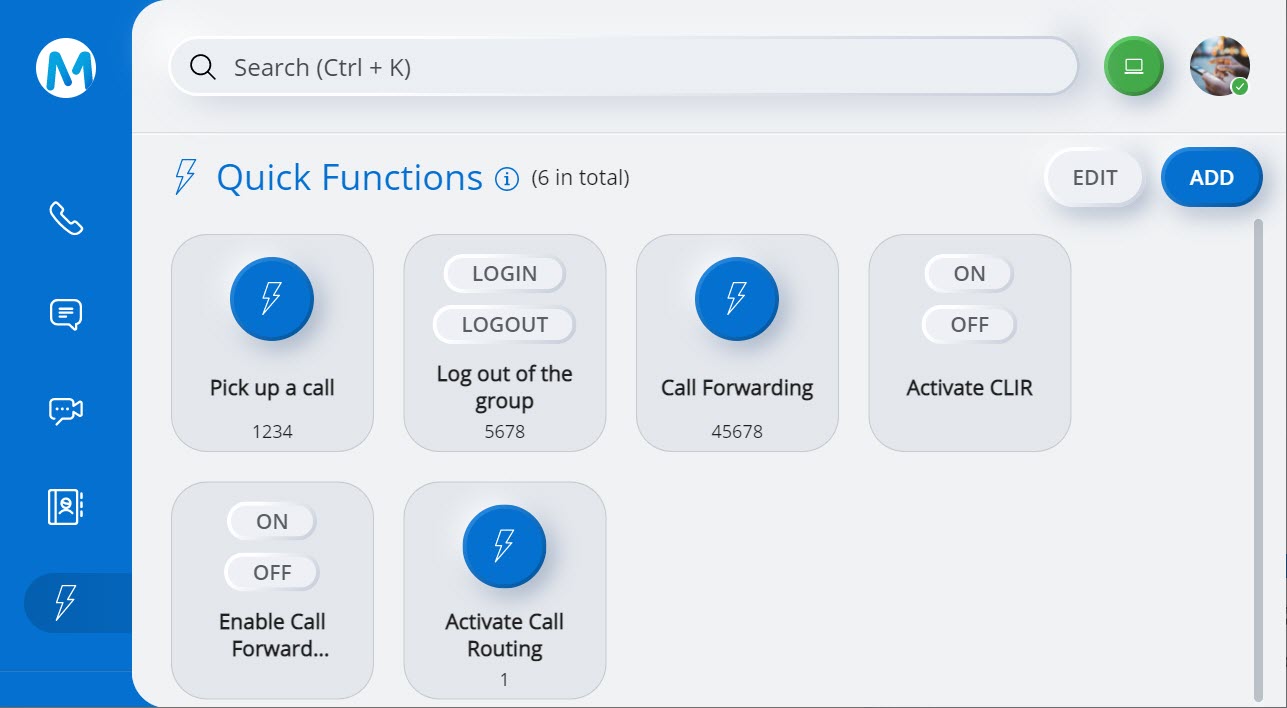
Note: You must have telephony enabled in your CloudLink account to use the Quick Functions feature.
For more information about how to configure a quick function key, and how these keys function, see the latest version of MiVoice Office 400 System Functions and Features documentation.
↑