Set Up Your Profile
You can edit your profile at any time to change your avatar.
Note: You cannot change your email address from the Mitel One web application. To change your email address, you must log in to the MiVoice Office 400 server manager.
To edit your profile:
- Access the profile panel by performing the following steps:
- Click your avatar and from the panel that opens, click Settings and preferences. The Settings panel opens, displaying the General tab.
- Click the Edit icon (
 ).Note: You cannot edit your name in the Mitel One application.
).Note: You cannot edit your name in the Mitel One application.
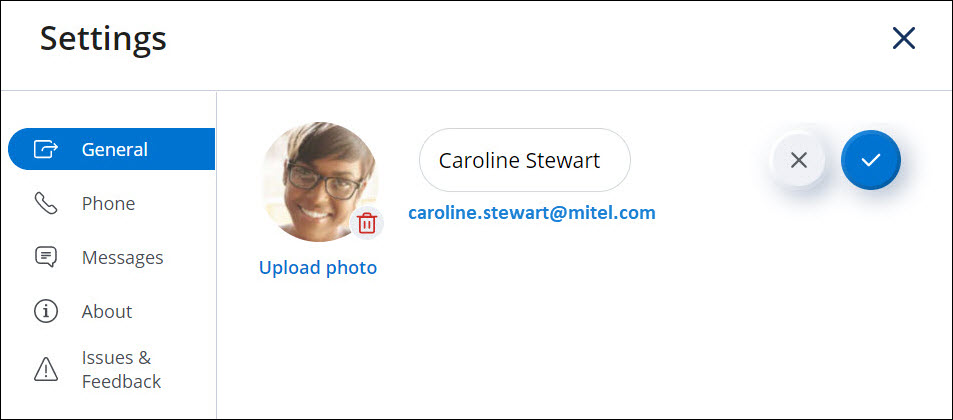
- To change your avatar:
- Click Upload photo and follow the prompts. For help, see Upload Your Avatar.
- Click the Delete icon (
 ) to delete your avatar.
) to delete your avatar.
- Click
 to save the changes, or click
to save the changes, or click  to discard the changes and to navigate away from the profile panel.
to discard the changes and to navigate away from the profile panel.
↑