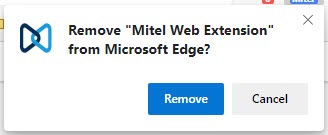Use the following steps to uninstall the Mitel Web Extension from your browser.
Google Chrome
- Open the Chrome browser in your device. Click More icon (
 ) > More tools > Extensions. The Extensions page opens.
) > More tools > Extensions. The Extensions page opens. - Locate Mitel Web Extension and click the Remove option associated with it.
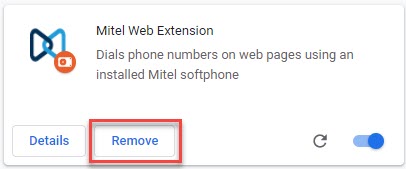
- A prompt screen appears. Select the check box Report abuse if you want to report any abuse.
- Click Remove. The Mitel Web Extension is uninstalled from your browser. Clicking Cancel cancels the uninstallation.

Microsoft Edge
- Open the Edge browser in your device. Click More icon (
 ) > Extensions. The Extensions page opens.
) > Extensions. The Extensions page opens. - Locate Mitel Web Extension and click the Remove option associated with it.
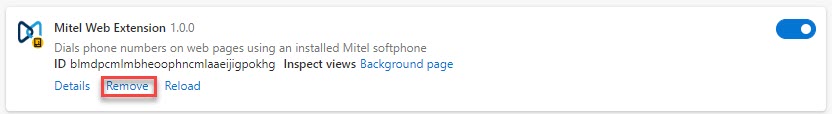
- A prompt screen appears. Select the check box Report abuse if you want to report any abuse.
- Click Remove. The Mitel Web Extension is uninstalled from your browser. Clicking Cancel cancels the uninstallation.