Create OpenAI Integration
To create Outlook Integration in Workflow Studio, perform the following steps:
- Login to Workflow Studio.
- Under Library, click Integrations.
- In the Integrations Hub, click
 icon on the OpenAI integration tile.
icon on the OpenAI integration tile. - Click Add new to create a new connection.Figure 1. OpenAI Integration - Add new
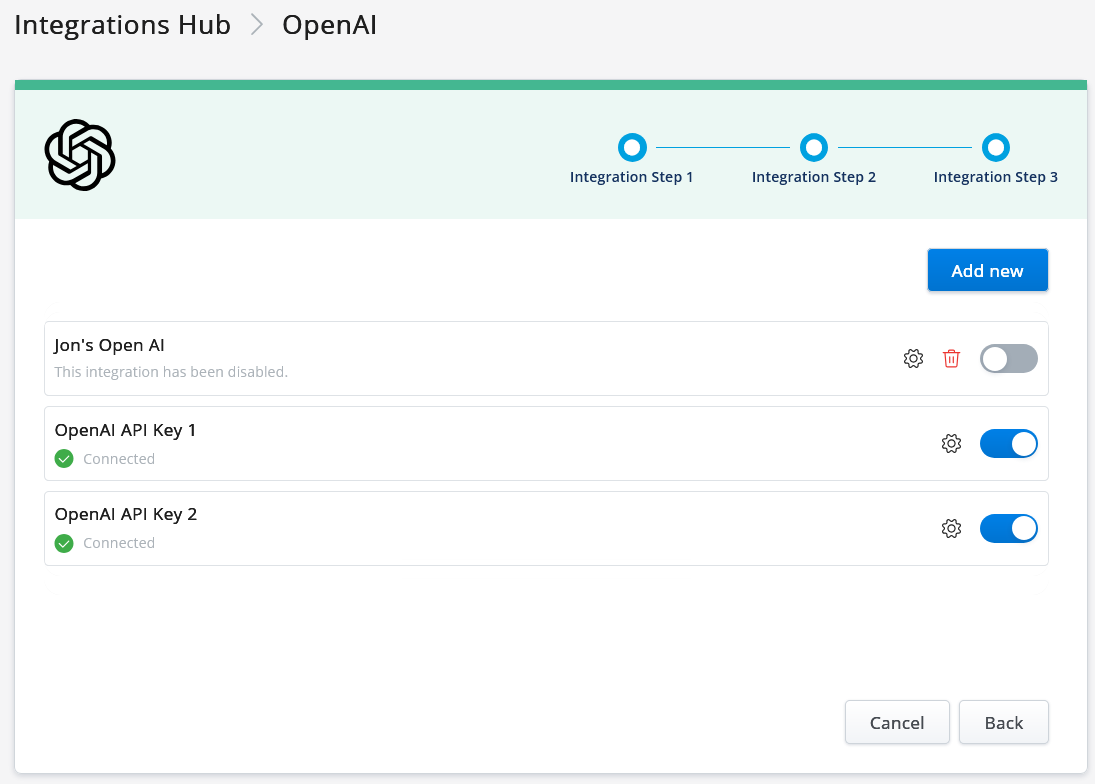
- Click Complete Setup.Figure 2. OpenAI Integration - Configure this connection
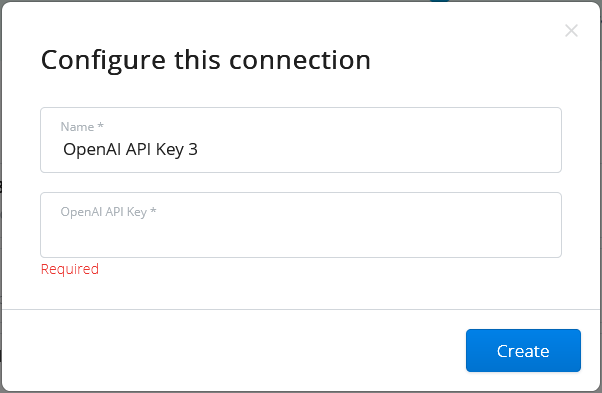
- In the Configure this connection screen, provide the following details:
- Enter an appropriate connection name in the Name field.
- Enter your API Key in the OpenAI API Key field.
Your API Key can be found under the API Keys section of the OpenAI application.
Please do not share this key with anyone; it will allow access to your OpenAI APIs.
- Click Create.
The Connection Complete screen is displayed to confirm the success of the third-party integration.
- Click Continue.
The newly created connection is displayed in the list. You can now use your OpenAI Integration in Workflow Studio.
↑