Top 5 Run Flows in current billing period
You can view the total number of flows executed on the account in the current billing period and the total number of flows allowed for the account monthly under the Top 5 Run Flows in current billing period section.
This data is refreshed once every 24 hours. The timestamp of the most recent update is displayed at the top of the table. If a workflow is renamed after it has been executed, the original name will continue to appear until the next day's update.
For example, if a workflow is initially named "Workflow 1" and executed twice, then renamed to "Workflow 2" and executed three more times, the table will show "Workflow 1" with a total of five executions the next day. The updated name "Workflow 2" will be reflected in the subsequent day's data.
Figure 1. Top 5 Run Flows in current billing period
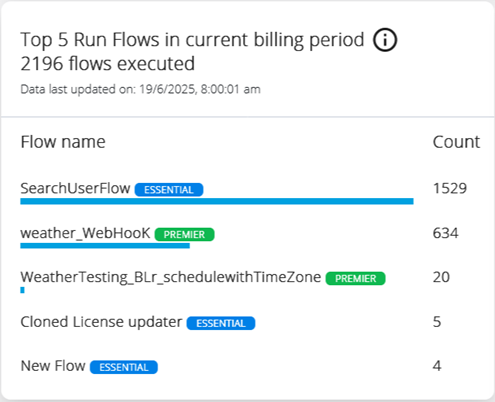
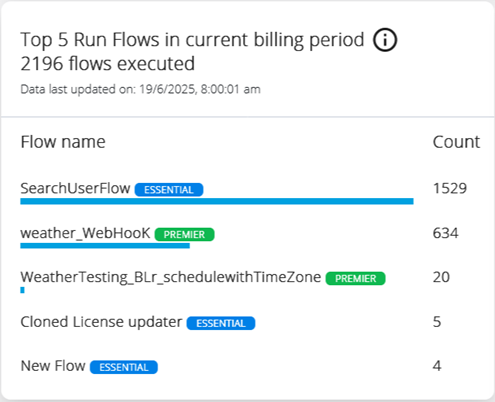
The following details can be displayed in the Top 5 Run Flows in current billing period section:
- the total number of flows executed on the account in the current billing period.
- the last updated date and time of the displayed data (since this is not real-time and is updated periodically).
- the names of the top five most executed workflows in the current billing period, the type of license used (Essential or Premier), and their execution count.
Note:
If the user exceeds 80% and 100% of the usage limit, the email notifications are sent.
If the user exceeds 120% of the allowed number of flows, it will not be possible to create, clone, or save new activities within Workflow Studio.
↑