MOWA to Mitel One Web
When you receive a notification about Mitel One web migration, you must enable the Launch Mitel One toggle button displayed in the MOWA application. When you enable this toggle button, you will be redirected to a new URL where you can log in using your existing MOWA user credentials.
For MOWA
users to migrate from MOWA to the Mitel One web application:
- Enable the Launch Mitel One button.
The one.mitel.io URL opens.
- Enter your MOWA credentials.
You are successfully logged in to the Mitel One web application.
- Save the Mitel One web application URL.
- Erase the shortcuts to MOWA and uninstall MOWA.
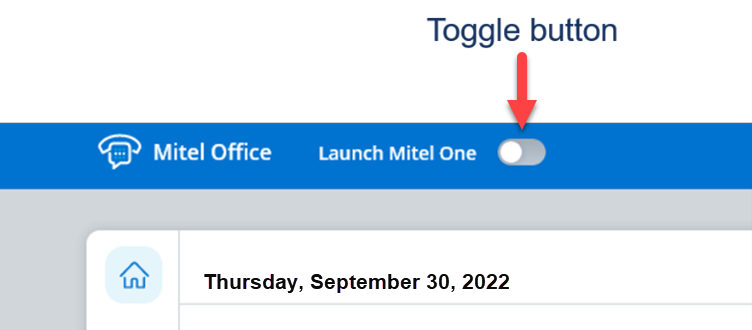
↑