CloudLink supports integration with Mitel applications such as Mitel One, CloudLink Gateway, MiTeam Meetings, MiCollab, and Mitel CX to enable communication between on-premises solutions and feature-rich cloud-based applications.
Mitel One Integration
Adding Mitel One integration to a customer account allows the users in the account to access the Mitel One application. The Mitel Partner or the Account Admin can manage the Mitel One features for each user in the account. For more information, see Mitel One Integration.
Mitel One Workgroups Integration
Adding Mitel One Workgroups integration to a customer account allows the Mitel Partner or an Account Admin to access Workgroups portal. After the integration is added, the Customer Care option is displayed on left navigation menu of Account console. For more information see, Mitel One Workgroups Integration.
CloudLink Gateway Integration
Adding CloudLink Gateway integration to a customer account allows the Mitel Partner or Account Admin to associate the gateway with the customer account, configure and connect a PBX, and to deploy a CloudLink application for all the users in the account. For more information, see Integrating CloudLink Gateway with Mitel Administration.
MiCC Integration
Adding MiCC integration to a customer account allows the Mitel Partner or the Account Admin to access the Contact Center Admin Portal. After the integration is added, the Contact Center Admin icon ![]() appears at the top right of the Accounts Information page. Click the icon and from the dialogue box that opens, click Contact Center Admin. The Chat Overlays page opens. You can create new chats from this page. For more information about creating chats, see the section Chat Overlays in Integration Guide for MiContact Center with Google Contact Center AI.
appears at the top right of the Accounts Information page. Click the icon and from the dialogue box that opens, click Contact Center Admin. The Chat Overlays page opens. You can create new chats from this page. For more information about creating chats, see the section Chat Overlays in Integration Guide for MiContact Center with Google Contact Center AI.
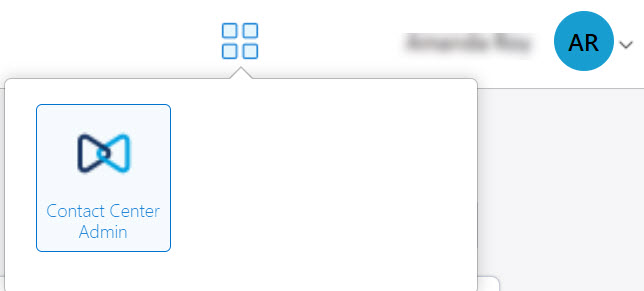
MiTeam Meetings Integration
Adding MiTeam Meetings integration to a customer account allows all the users in the account having a valid MiTeam Meetings subscription to access the MiTeam Meetings application. For more information, see MiTeam Meetings Integration.
MiCollab Integration
Adding MiCollab integration to a customer account enables CloudLink Chat in the MiCollab application of all the users in the account if the MiCollab Administrator has enabled CloudLink Chat on the MiCollab Server. For more information about enabling CloudLink Chat on MiCollab Server, see MiCollab CloudLink Solution Document.
Unify Phone Integration
-
When Unify Phone is already configured to work with an OpenScape PBX, it enables CloudLink Chat within the Unify Phone application.
-
When a MiVoice PBX is linked to the CloudLink customer account, it allows users who exist in both the PBX and the CloudLink account to access the Unify Phone application and use both telephony and CloudLink Chat features offered through the application.
Privileges Associated with Integration
When an integration is added to a customer account, the specific privileges associated with that integration are also enabled for that account. A Mitel Partner or Account Admin can also enable or disable these privileges for the users in an account without adding integrations separately by using the toggle buttons associated with each of these privileges in the Privileges section. When an integration is removed for an account, the corresponding privileges will also be disabled if there is no other integration that shares those privileges.
The following table describes the privileges that are enabled when a Partner or Account Admin enables the integration toggle button for each integration for an account.
| Integration | Function |
|---|---|
| Mitel One | Mitel One has Allow Guest Access as the privilege associated with it by default. Therefore, when the Mitel One toggle button is enabled, this privilege is automatically enabled and added to the account. |
| MiCC | MiCC has Delegated Authentication and Allow Guest Access as the privileges associated with it by default. Therefore, when the MiCC toggle button is enabled, these two privileges are automatically enabled and added to the account. |
| MiTeam Meetings | MiTeam Meetings has Allow Guest Access as the privilege associated with it by default. Therefore, when the MiTeam Meetings toggle button is enabled, this privilege is automatically enabled and added to the account. |
| MiCollab | MiCollab has Delegated Authentication as the privilege associated with it by default. Therefore, when the MiCollab toggle button is enabled, this privilege is automatically enabled and added to the account. |
Privileges
Delegated Authentication
Delegated Authentication allows authorized clients in the account to request user tokens on behalf of the users in the account. This allows any server managing the account, such as the MiCollab or MiContact Center server, to use CloudLink features such as Chat service.
Allow Guest Access
When the Allow Guest Access privilege is enabled on an account, it will allow guest-level access to the account for anonymous users who do not actually exist in the account. This allows features such as Guest chat to function; that is anonymous external users can chat with verified users in the account.
The following topics provide information on how to integrate a CloudLink account with the various Mitel applications.