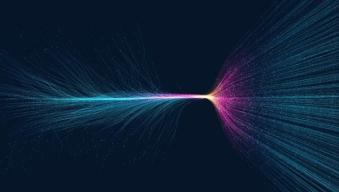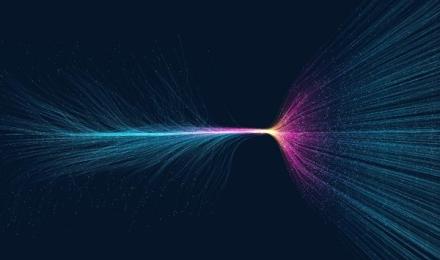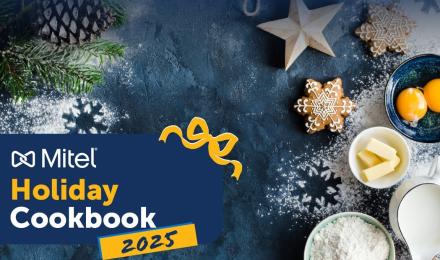Communications & Collaboration
Read more
Why Mitel's Hybrid UC Focus Is Garnering Strategic Acclaim in 2025
Discover why analysts say hybrid UC is the enterprise standard in 2025—and how Mitel’s strategy of choice, continuity, and compliance is leading the way.