If you have chosen MS Teams for collaboration, Mitel is the way forward for voice solutions.
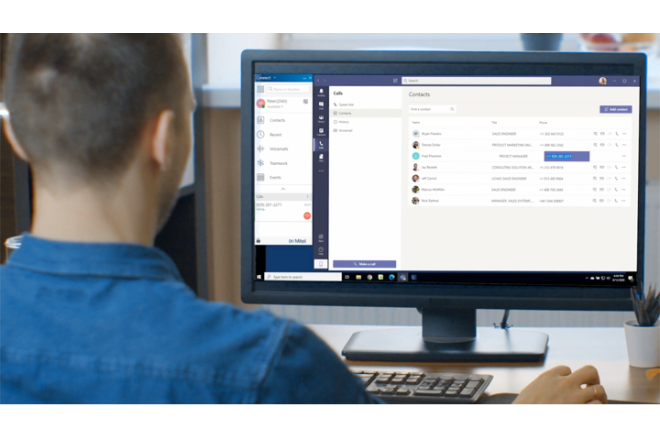
Benefits for Existing Microsoft Teams Customers

Mitel Experience
Retain full access to the powerful Mitel business-quality voice and telephony, as well as other services provided by the Mitel solutions, from within the MS Teams client interface
Leverage Mitel
Keep using your existing devices and softphone and leverage your existing investments in your Mitel solution, with no need for a Microsoft Teams Phone License.

Collaborate Your Way
Whether you use chat, video conferencing, or calls, leverage your current technology so that you’re able to stay in your MS Teams environment, receive calls, place calls with one interface, and choose how you connect.

Seamless Integration
Take advantage of integrated, advanced telephony features such as call routing and hunt groups with no additional licensing. When a call is received, you get a notification on top of any other window. With simple call floater technology, you can always see your active call without having to toggle between multiple windows in other applications.

Direct Routing via Mitel OpenScape SBC
Unify Phone integrates also with MS Teams, offering critical features such as embedded softphone experience, Presence synchronization and reduced complexity, while avoiding additional Teams licenses and the purchasing SBCs

Third-party video solutions
Mitel offers video conferencing solutions and integrates with various third-party video applications, including Zoom, RingCentral, and others.
Now more than ever, communications and collaboration platforms play an integral role in how organizations operate. With hybrid work here to stay and many organizations looking for new ways to connect employees without spending a lot of money up front, adding Mitel makes sense for their customer base and new potential customers.
- The Analyst Take
Mitel for Existing Microsoft Teams Customers
Mitel Telephony Only Client
Mitel’s Telephony Only Client was developed for customers who want to use MS Teams as their primary UCC Solution and Mitel Call Server for Telephony. Instead of multiple telephony licenses, Mitel provides a cost-effective solution that allows you to leverage the Mitel Telephony Only Client without extra investment in Microsoft telephony licenses. Combining Mitel Assistant with Mitel’s Telephony Only Client delivers presence information for the solution.
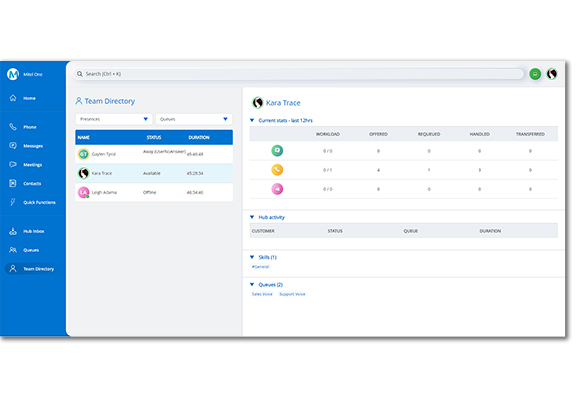
Mitel Assistant
Mitel Assistant, together with the Mitel softphone, gives you the solution you need for Mitel telephony and Microsoft Teams environments. It removes the need to get a Microsoft E5/Phone System License while still providing you with an integrated user experience. In this immersive setting, you can access a dedicated tab that shows your call history and allows you to directly initiate a call from the call history. You can also see call history and presence indicators in Microsoft Teams when users are on a call using Mitel services (if enabled) .
Mitel Assistant can be found in the Mitel Software Download Center as well as in the Microsoft Teams Store and users can easily install it into their Microsoft Teams client.

Bi-directional presence synchronization in real-time
Mitel integrates Call Server Presence information with Microsoft's user presence system. Microsoft users can see if someone is busy on a Mitel phone call anywhere Microsoft presence is displayed, and vice versa.

- White Paper
Aragon Research Names Mitel Contact Center Leader for 2025
As a first-time recipient of the Leader designation for 2025 in the Contact Center Globe, Mitel’s offerings align with the direction of the Contact Center industry and the demands of the market
Features
- Installed as a tab within MS Teams
- Integrates with MiCollab Desktop and Mobile Clients
- Answer calls, place calls, access call history voice mail with a simple click
- Full Mitel call control features from within active call floater window
- Bi-directional presence synchronization in real-time
- Works with both UC and CX users
- Up to 100 speed dials
- Use any device: Mitel softphone, mobile and desktop device
- Message Waiting Indicator for Voice Mails
- Access to corporate directory and personal contacts
Is this product right for you?
Find the ideal product for your needs, or request a demo from one of our experts.
Works Well With
We Are Here For You
Document Center
Your go to place for technical documentation about Mitel platforms, devices and technologies.
Learning Center
Unlock the full potential of your Mitel products with a suite of Mitel tutorials, courses, and videos.
Technical Support
Global technical support for customers, service providers and partners.

