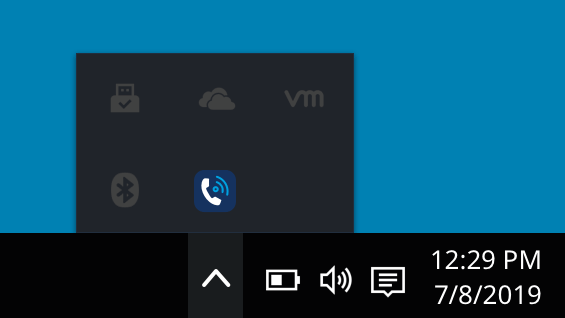Mitel Connect Applications For Cloud
MiTeam Meetings for Windows and Mac
Make the Most of Every Meeting
- Schedule meetings in advance with calendar integrations
- Start live video sessions in seconds from a chat or call
- Get a complete view of everyone in the meeting with 16-person multi-pane viewing
- Grant center stage to presenters with active speaker windows
- Display and whiteboard ideas in real-time with screen sharing
- Send important meeting documents through file sharing
- Keep track of important discussions with persistent chat logs
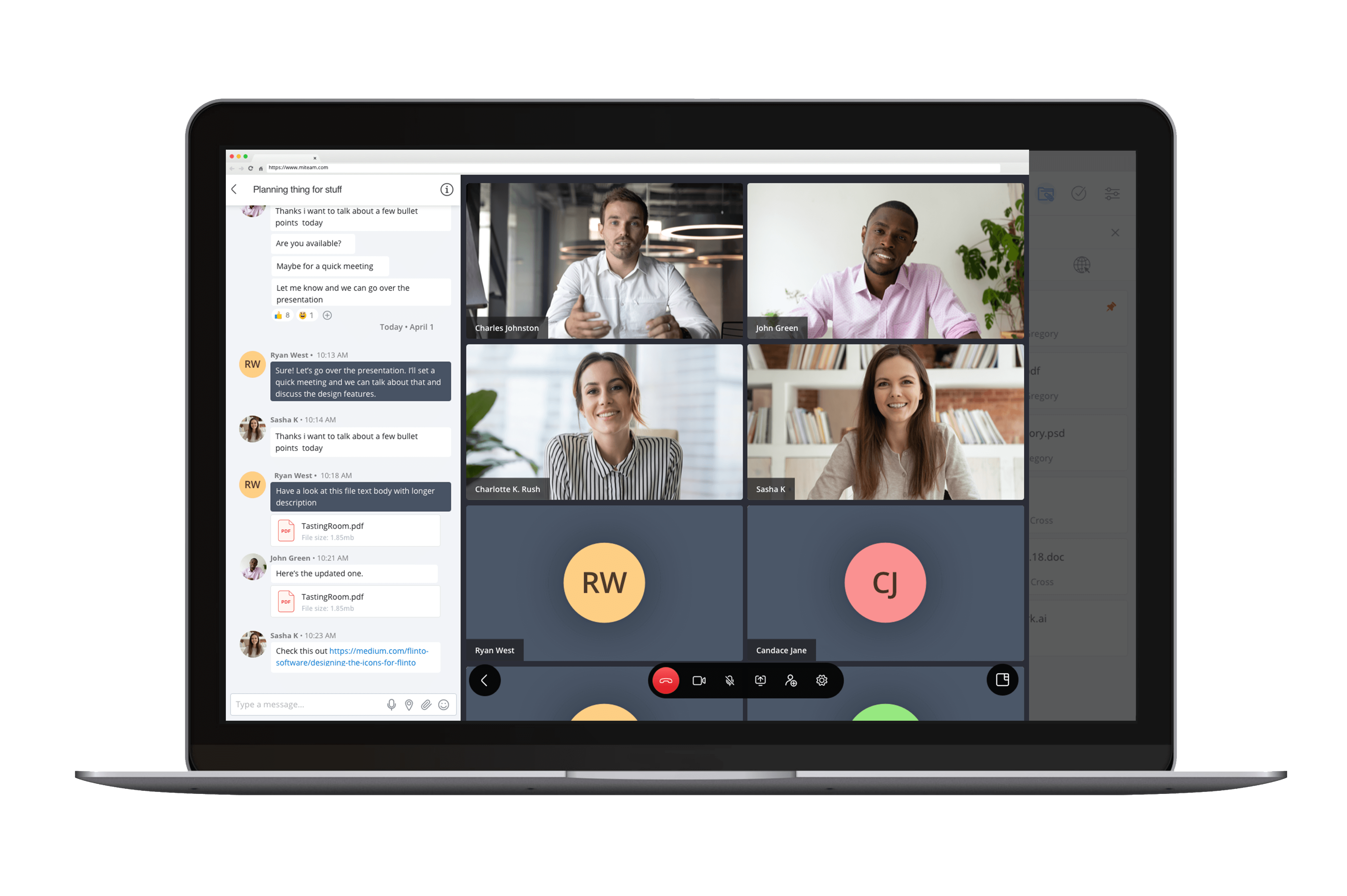
Mitel Connect for Windows and Mac
However you work, it keeps you connected.
- Search the directory for colleagues
- Dial with one click
- Listen to voicemails and return calls with one click
- Schedule and join meetings
- Share your screen
- Set up call routing rules
- Set your availability state and let others know how to contact you
Note: With the options below, the download button will get you a non-Admin version of the Mitel Connect Client installer. To use this version, please uninstall the earlier version.
Click Here for more information.

Mitel Connect for iOS and Android
The power of Mitel Connect in your pocket.
- Join meetings on the go with one tap
- View the screen share during your meetings
- Make and return calls using your business number
- Transfer your callers to colleagues
- Listen to voicemails and return calls with one tap
- Set your availability state and let others know how to contact you

MiCloud Connect Teamwork for iOS and Android
Chat with your team on the go and always stay in sync.
- Send and receive SMS using your business phone number
- IM your colleagues
- Chat in collaborative workspaces built for projects or teams
- Share files and presentations on the go
- Create and assign tasks to teammates

MiCloud Connect for Chrome
With the MiCloud Connect for Chrome client you can stay in sync at your desk or wherever you sit that day. MiCloud Connect for Chrome can be installed in seconds with just one click. The Chrome client provides a seamless unified communications experience between MiCloud Connect and Google G Suite.
- Search for contacts, view their presence
- Place your call via softphone or control your desk phone
- Transfer calls (blind and consultative)
- Set your presence and let others know how to reach you or automatically sync your presence with your calendar events
- Integrate your G-Suite account and make your G-Suite contacts searchable in the Chrome client
- Create invitations to Mitel conferences in Google calendar
- Join Mitel conferences with just one click
- Dial phone numbers on a web page with one click
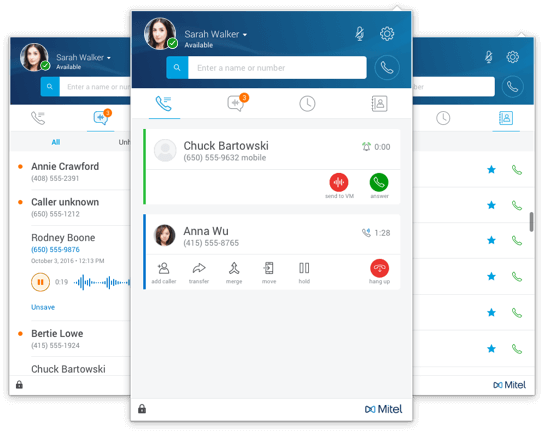
Mitel Connect telephony for Microsoft
The Telephony for Microsoft client docks at the bottom of your Skype for Business client so that you can use both tools in a streamlined fashion. The Telephony for Microsoft client is specifically oriented to customers that prefer the collaboration tools of Skype for Business, but wish to have the robust telephony service provided by the Mitel Connect solution.
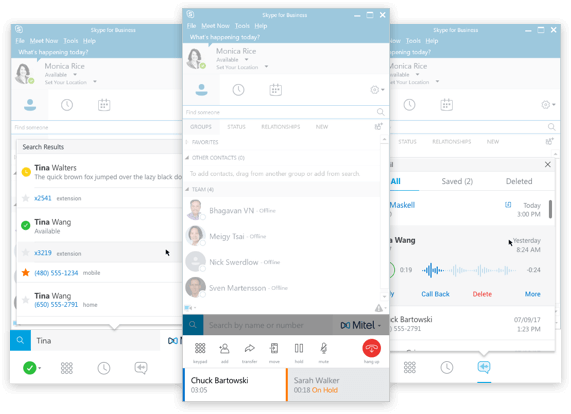
Mitel Web Dialer
Click to dial from your browser.
- Allows you to initiate a call from any telephone number found on a web page
- Automatically recognizes phone numbers in typical formats that are in plain text on a web page and turns them into a clickable link
- Right-click and highlight allows dialing of non-standard format numbers
- The web dialer is an important companion piece to some CRM
integrations to provide click-to-dial functionality (works with most web based CRMs). For example:
- Mitel Microsoft Dynamics CRM integration
- Mitel NetSuite integration
- Mitel for Zendesk
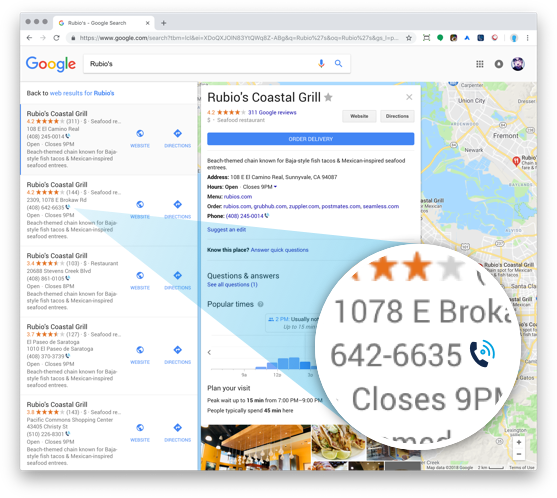
Mitel App Dialer
Make a call from popular Windows apps like Microsoft Office.
- Using the configured hot key or clicking on a tray icon, you can dial from
phone numbers in Windows applications such as:
- Word documents
- Excel spreadsheets
- 3rd party Windows based
- Configure your own hot key combination