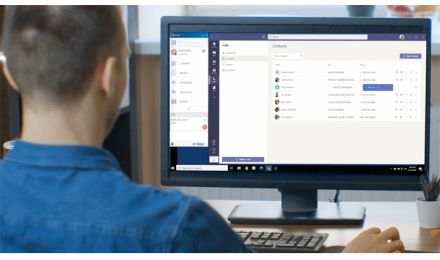Our Products
Our award-winning communications, collaboration, and contact center solutions power employee productivity, while giving your organization the freedom to grow with the right mix of cloud and on-premises capabilities. Find the right solution for your business.