MiVoice Business Security Certificate Update
Get current, stay current. Important information on the latest security update for MiVoice Business Releases 5.0 through 9.0 SP2 and what you need to do to ensure the best communications experience for your organization.
Our top priority is to deliver a seamless communications and collaboration experience for all customers. As with nearly any application or device these days, it’s important that your organization stays up-to-date with the latest software releases for your Mitel system to ensure you have the most current security updates, compliance measures and functionality.
Mitel has issued an important security update for customers using MiVoice Business Releases 5.0 through 9.0 SP2. This update should be installed by August 21, 2020 to avoid any disruptions to your communications experience. The update is quick and simple to install and can be easily managed by your Mitel partner.
Frequently Asked Questions
Why does my Mitel phone say "License Violation"?
If you're seeing this error message and you're on a Mitel MiVoice Business system, your security certificate may be expired or will expire soon. This warning may also appear in other places such as the MiVoice Business Maintenance Log, Sys Admin Tool / System Administration Tool, Group Administration Tool, and other system touchpoints.
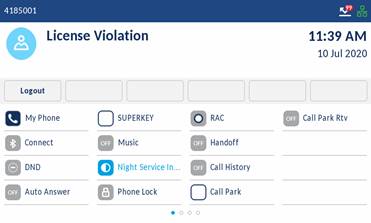
What do I need to do?
Installation of a security update can quickly resolve the error message and ensure your system continues operating as expected. Depending on the release version of your MiVoice Business system, there are a few options:
- Install MiVoice Business Release 9.1 or 9.0 Service Pack 3 to modernize your network to the latest version of software
- Install a Security Certificate Update for Release 5.0 to Release 9.0 SP2
Who do I contact for Support?
Mitel recommends working with your trained Mitel partner to install the update. Please contact your partner directly as soon as possible to schedule a convenient time for installation.
If you are not sure who your Mitel partner is or no longer have a Mitel partner, please visit our Mitel Partner Locator to review reseller partners in your area or contact Mitel for assistance:
| United States & Canada | +1 800 722 1301 |
| UK / MEA | +44 1291200020 |
| Australia/New Zealand Pacific & Asia Countries | +61 (0)2 9023 9531 |
| Austria, Germany and Switzerland | +49 303 119 6657 |
| Belgium and Luxembourg | +32 800 26239 |
| France | +33 161370424 |
| Netherlands | +31 882356422 |
| Spain | +34 911 234 661 |
| Italy | +39 800597003 |
What will happen if I don’t install the update?
If the security update is not installed, the following will occur:
- August 21, 2020 – License violation notices will appear on a variety of system touchpoints, including your phones. Incoming and outgoing calls will not be affected.
- September 11, 2020 - Phone system functionality will be impacted, which may disrupt your business operations. Your system will enter “System Lock” and users will only be able to make emergency calls or calls to the attendant. You will still be able to receive incoming calls.
What releases require the security update?
The security update is required for the following MiVoice Business solutions (including all associated Service Packs, MiCD, Virtual and MiVoice Business Express releases):
- Mitel Communications Director R5.0
- Mitel Communications Director R6.0
- MiVoice Business R7.0, R7.1 & R7.2
- MiVoice Business R8.0
- MiVoice Business R9.0 (prior to R9.0 SP3)
How long does it take to install?
Installation of the software update is fast and simple. It can be done manually or remotely by your Mitel partner and typically takes around 5 minutes to complete.
Is there any cost for this? Will there be a charge for installation?
There is no charge for the software update itself. Mitel expects that the majority of the software updates can be handled via remote access by your Mitel partner. Where remote access is not available, an in-person visit may be required. The commercial terms for this activity will be handled either within the terms of your Software Assurance agreement, through a maintenance agreement established with your partner, or neither of those apply, via terms that your organization would agree to with your partner.
How can I keep my system current going forward?
Routine maintenance and regular reviews with your Mitel partner will help ensure your system stays up-to-date with the latest security updates, compliance measures and functionality. Mitel’s Software Assurance Program is a great way to build these best practices into your communications plan and give you peace of mind. Through the program, your organization will additionally benefit from greater access to online training and proactive performance monitoring of your Mitel systems. Ask your Mitel partner for details.
I’m a Mitel partner. What do I need to do to help my customers?
If you are a Mitel partner with customers on MiVoice Business, please contact your Mitel Channel Account Manager or [email protected] as soon as possible. Training materials, videos, support and more are available to ensure you are able to quickly and effectively help your customers through this process.
Want to learn more about the MiVoice Business Security Certificate Update?
Read the full Security Advisory to see how you may be affected and options to update your system.

MiVoice Business System Patch
Watch this video to see exactly how your MiVoice Business system is patched in under 5 minutes.
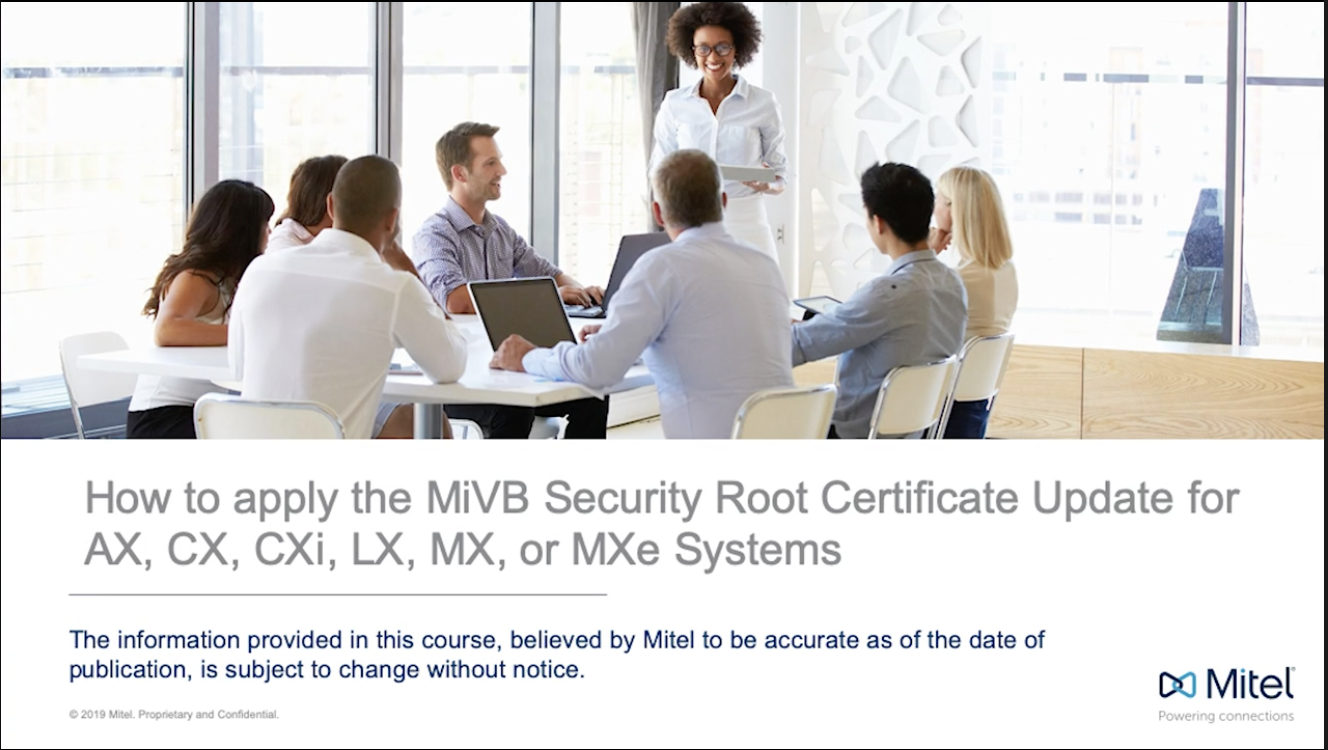
Protect and Enhance the Long-Term Value of Your Mitel Solution with Mitel Software Assurance
Your organization will benefit from: software concurrency, ongoing standards compliance, security fixes, access to online training, and proactive performance monitoring of your Mitel systems, so that any potential situation can be controlled in advance, rather than responding to it after it has happened.

- Product News